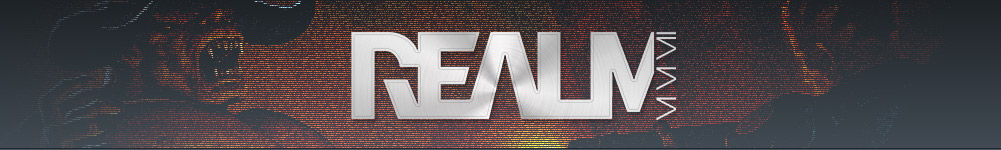Article Index
First at all, detail has always to do with lots of effort. Don't think that after this article, you will be able to build a supreme-eye-candy map in just 2 or 3 days (as I did in Torment & Torture ;)). Also if you have some of these tricks in your mind, the developement of your maps will still take weeks and months, it's likely that they will take even more time then ever before, but believe me, the results will speak on their own!
 |
Beware! Detailing is a powerful tool to improve your maps' visuals; but detailing alone is not enough to make a map aesthetically pleasing; done tastelessly it will instead detract from your map. You should also remember to avoid making the map details hinder gameplay: avoid tiny protrusions that can block movement, do not overdo floor detailing that causes the view to bob up and down. Maps misusing this detailing guide collectively earned the Worst Wad 2009 Cacoward. |
In this part of the article, I will show you some of the editing standards, I use in my maps to achieve a high sector/linedef/vertice count and thus a high level of detail.
At the beginning you have to know, that everywhere, where you just have a plain wall, a plain room, a plain floor or ceiling or a plain scenery at all, there is a lot of space for detail and that's a big problem, new mappers have: Many areas in their maps - whether it is a indoor arena or an outdoor scenery - seem empty, without any effort put in because they mostly consist of 1 - 5 sectors. Often this has nothing to do with lazyness, it's just a lack of knowledge. New mappers don't know how to fill their rooms with detail, because they don't have enough experience with what can be done. But with a few easy steps, you can do sth. about it, just take a look at the following possibilites:
On thing that is heavily underestimated - although it is that easy to achieve with DoomBuilder - is the creation of borders, whether in rooms or outside your buildings.
Many texturesets - the doom one included - are very hard to combinate to develope new mapping styles. Often, their edges, where ceiling/floor and wall connect, look damn ugly.
In the first shot, we see a combination of TEKWALL and this E1 metal floor. Everyone knows how terrible this would look like without the metallic brown border. On the other hand (as it was done in E1M3 of the original Doom), another border has been added to the top of this TEKWALL construction, where we can see the red TLITE flat. This border makes also the crossover from one to another texture much more professional and visually more admireable. (buildtime: 2-3 extra minutes)
In the second shot we can see another place where I heavily used this "Bordering" method to develope easily a high level of detail: A border was added to the left, where CEIL5_1 and the bright brown wall (BROWN1) meet, another border was added to the top where you can see the sky window, easy to achieve, but the effect looks amazing. (buildtime 6 extra minutes)
The third shot finally shows another alternative of making connections between different materials smoother, the "irregular bordering". Let's say you have a artificial floor and want it to connect in any way to something more natural. Well, just make it look as it is destroyed in some way. Just take a look at the screen and you will know what I mean. The good thing about it: It looks damn cute, although the floor is maybe not supposed to be destroyed but who cares? It's a science-fiction game and no-one will ever say/ask: "Why the f*ck was this floor destroyed?!"
Screenshot number 4 shows us another tip concerning borders, especially those in outside areas with some kind of natural origin. Although this BROWN96 texture shouldn't have this border at it's bottom (it's a rock, why should rocks have a border?!), I added it and you have to admit, it looks better then just leaving the brown rock as it is in E1M1 or E1M8! This is just here to prove, that you can add borders everywhere and truly they will always look better after this medicin ;)
Summary: You can use this method of adding detail almost to ever room or place you work on, it is fast, the result looks great and it isn't that hard to create.
Extra-Buildtime: "2-10 minutes" (depends on room-size)
Build-Difficulty: "Low"




Well, this one will get a bit longer, because lights are by far the most important things in doom: Every resource texture wad has different light-textures and -flats, so this is generally usable, no matter on what you are working on (also in Heretic maps or other non-futuristic worlds, you will find places where to add lights).
So, let's consider the fact, we are n00bs, our room is empty (although it has some crazy borders ;)) and we absolutely have no idea what to do with this. Then a simple idea comes to our mind: What about "LIGHTS"? So we create one sector in the middle of our room, alter the height so the light withdraws from the rest of the room and add a 255 brightness to this sector, finished! ... well ... to be honest, it isn't that easy to add lights to your room, as you will see now.
In shot 1 you can see one of the more simple but still nice-looking ceiling/floor light details. The border around this one is simply done by a heightdifference of 8, textured with the FLAT20 flat and the center of this is just a TLITE flat at the same height of the ceiling. These two textures can surely replaced with alternate versions. The result will look qualitative the same. To make it perfect, we just have to graduate the light from the center (between 200-250) to the outside (your rooms light level), this counts for every light design variation in this document! (buildtime 2-3 extra minutes, then copy&paste)
The second shot shows off another variant, but this time with two more borders and other texture variants (SILVER, SHAWN and this blue computer flat). In this shot you can also see how beautiful this looks on the floor (just to let you know, that we don't depend on using this on the ceiling). The height differences in this one lay between 4 and 2 units which makes this looking very flat. But this can also be variied. (buildtime 5-7 minutes, then copy & paste).
In the third shot we see a light very similar to the first and second screenshot but this time, the light-bulbs itself (including some TLITE floor material) have been stamped out of the ceiling, which adds 4 new sectors to your level statistics ;) (buildtime 4-5 extra minutes, then copy&paste)
Okay, most of the time, I just showed off lights from the ceiling, but don't forget, that we can do the same thing translated on the floor, why not? Shot four demonstrates floor lights/floor light platforms very well and they can also be used widely in every large outdoor or indoor area as you can see.
Finally in the fifth shot we take a look at a completely new variant of light-sources, the wall lights. Normally, just to achieve simple detail, we would add a LIGHT texture to the wall, build some small sectors around it (for the light gradient) and that's it. But in this case we want a high level of detail and that's why I have added (from the Nightmare Texture Packs) recolored LIGHT textures to the wall and placed 2 sloped TLITE variants in front of this, surrounded by a border as always (thx to the upper part). As a final touch, 3 round sectors with a light gradient have been placed in front of this wall light, floor/ceiling parts spotlighted by the planed TLITE's. I think the result is quite okay ;) (buildtime 6-8 extra minutes)
Another variant of a wall light can be seen in shot number six. Fredrik has used this effect the first time in Vrack 2 or even in Vrack 3 and when I created this light, I was directly inspired by his work. What you can see are several small sectors with a thickness of 1 unit, and each has its floor 8 units lower/ceiling 8 units higher then its parent sector. Also a light gradient has been added. The main textures used here are LIGHT and SILVER/SHAWN ones to get this high-tech space-light flair. It is an easy to achieve effect but a lot of work is connected with this. (buildtime 10-15 minutes)
In shot seven we will now get back to our ceiling-lights. In this screenshot, you see a almost floating light-construction in front of a skybox, which is just held by a few FLAT20 variant bars. Once again, you can see a border around the lights which make it look like a solid METAL object with a lot of electronical stuff in them to make the bulbs glow. (buildtime 10 minutes, then copy & paste)
In the last shot number eight we can see a variant of the light-source in shot six: This time, it just looks like a simple street-lantern and it is indeed, easy to do: Create one rectangular sector away from your building, add an 8-corner sector and within another TLITE thing, adjust heights, add border/lantern textures, adjust the light (gradient, as always) and finished is your simple but great looking - in a architectural sense - street-lantern, all belong to UAC :) (buildtime 5-8 minutesn, might take longer on complicated buildings)
Summary: Lights can be added everywhere and the good thing about it: You can reuse them as often as you want (just make prefabs or copy&paste them). The other interesting thing about them is, that they highly variabel, there is an infinite count of light-structures and everytime you start a new map, you start a new light-source. Just don't forget the following things: "borders, light-gradient, extrasectors for spotlights", then everyone will love you ;)
Extra-Buildtime: "2-10 minutes" (per light variant)
Build-Difficulty: "Low - High" (depending on light variant)








Gates are wideley spread in every doom map, whether the standard GATE flats in combination with the SUPPORT3 is used or if they are metallic/spacey with lots of SILVER and SHAWN. But most of the time, not much time is put into these teleporters, usually it's just one sector so there is not much space for detail, isn't it? However, there is space! Think about the reality: If we would already have teleporters, they would be much larger, because they are very complicated constructions, lots of technique and/or hellish material. This is where we start to develope better gates!
In shot one you can see a very simple advanced space-gate, a bit larger then their originals. I haven't done that much to this, I just added a border and 4 steps around the teleporter, but as you can see, it looks much better, better then a teleporter with just one sector could look. (buildtime 2 extra minutes)
In shot number two I developed another method to build up a interesting detailed gate. A huge border (with 8 corners) was added and over this border, 8 pillars of COMPSPAN and CEIL5_1 continue over this SHAWN-y construction. The result is beautiful and the new scale of the teleporter makes it much realer! (buildtime 6-8 extra minutes)
Shot three shows off the teleportergates you can see at the beginning room of "The City Of The Damned", this time I used a normal GATE flat in combination with lots of METAL and some SLIME metal floor parts. This one is almost the same as the gate shown in shot 3, just altered a bit. And don't forget the little extra detail, the particle fountain (always make it the same color as your gate floor when you work with ZDoom) (buildtime 6-8 extra minutes)
The last shot number four shows another small teleporter-gate variant, this time it's base is a COMPSPAN/CEIL5_1 combination, hold by planed metallic SHAWN pipes. Although this is also one of the easier gates, the slope effect does a very good job concerning the visual detail. (buildtime 2-3 minutes extra)
Summary: Gates were used consistently in Doom maps but most of the time, their full potential wasn't used. Design your gates wisely, scale them into larger dimensions and gain a feeling of reality for the players, and don't forget the additional sectors and linedefs for your statistics :)
Extra-Buildtime: "2-8 minutes" (depends on size of the gate)
Build-Difficulty: "Low - Medium"




This is a method to add detail to your maps, I developed some months ago, when I was working on some Stronghold maps, and I called it "Flat Sectoring". So, what's meant with this? Flats are normally supposed to show off a certain structure, surface and roughness. Yeas ago, Doom & computers weren't able to show this via sectors. But in the days of high end machines, we can do this. So, "Flat Sectoring" is a method to accent the special structure of a flat or we just build our sectors as we have to use the flats itself as base, tile by tile. But screenshots often say more then words ;)
In shot 1 you can see a simple usage of the method, when the marble tiles merge into the dirty floor. As border I used the exact sizes of the tiles, which are also aout 4-5 units higher then the normal floor. This effect can be done to almost every flat, whose single parts (in this case the different marble tiles) can be differed from the rest of the flat. The effect is mostly very easy to achieve but it looks amazing ingame. (buildtime 7-8 minutes extra time)
Shot two shows another way and possibility to add some detail with "Flat Sectoring". The brick floor really suits great for this although the effect isn't that clear in this example but you will get to know how it works. So, what have I done here? I "broke out" several parts of the floor, but just as the floor shape makes it possible for me (size of the bricks are around 32x16 pixels = 32x16 map units). I just drawed my sector in this simple shape on the bridge, moved i about 4 units down, changed the flat to something more natural and added the lower textures, and that's it. (buildtime 4-6 minutes)
Well, in my eyes, shot three shows the best example of this method, because the achieved detail r0x0rs my b0x0rs, so here we go: In front of the door, you can see several tiles of this METAL1 texture thingie, used often in different UAC installations. This time, I also "cut the floor pieces out", gave them a new height (+2), added the lower texture and that's it.
The only problem is, the more complex your flats are (diagonal contures, etc) the harder it gets to "flat-sectorize" them but also the more amazing the result will look (as you can see in this shot!)
Oh and by the way, you are not forced to just use this method on flats, it also possible to do the same if you are working on walls and complex sectors, just take a look at screenshot number 4 to find out what I mean. Here, I was creating a computer panel thingie with a COMPBLUE variant texture. I added to this normal recangular sector some other sectors for much more depth concerning this object!
Summary: You can see, it is a very simple but powerful method to create new and interesting effects in your maps, so if you have some space and need a smooth passage from (example) a hellish world into a UAC base, try this!
Extra-Buildtime: "7-20 minutes" (depending on the complexity of the flat)
Build-Difficulty: "Medium"




...is absolutely incredible. "But why? They are just terminals!", some wise newbie would say now ;) Well, the interesting thing about "Terminals" (with this, I don't just mean computer terminals, also hellish installations, flesh-textures, spine, marble-ornaments; just "complex textures/sectors included (or excluded) about 8-32 pixels into (out of) a plain wall (or even floor)") is the fact, that they are some kind of "emergency solution" for advanced mappers. Why? You can add them always, and if I say always, I mean it! If you don't have any creative or innovative ideas for some new areas of your map, add "Terminals" :) It always works and looks good!
Shot 1 demonstrates this usage very well. I really hadn't andy good ideas while developing this room, so I just thought about adding some computers. On the left side, you can see an excluded complex machine (with a border ;)), in front of you, you find another computer in the wall with ligh and a sloped PLAT flat and finally at the top of the screenshot, you see some very long COMP texture below the sky window. They are everywhere but no-one minds and everyone likes it, because it looks like detail ;) (buildtime 10-20 minutes extra time)
In shot number 2 you can see a more simple usage of this feature. The upper balcony on the left side would look very empty if I just left it with its plain STARTAN texture. This is why I added some computer panels which aerates the whole thing a bit. (build time 5-6 minutes)
The last shot numbered 3 demonstrates once more the easier and faster terminal work. You can see a simple COMPSTA monitor at the wall in front of you (just one sector, though detail) and also some machines at the top with lights (and border once more). It is really not much work done, just 3 new sectors, but the room looks much better (although this one still lacks of detail in my eyes, but it is under developement as I write).
Summary: As already mentioned, if you lack of creative ideas for your areas, add "Terminals", they fit always, are easy and fast to do and look great! And don't forget the following explanation from the top: "[..]with this, I don't just mean computer terminals, also hellish installations, flesh-textures, spine, marble-ornaments; just "complex textures/sectors included (or excluded) about 8-32 pixels into (out of) a plain wall (or even floor)[..]" and now go and add terminals :)
Extra-Buildtime: "5-30 minutes" (depends on the complexity of the machines and the level of copy&pasting)
Build-Difficulty: "Low - High"



Normally, I didn't want to add this, but as I reconsidered the fact, that every texturepack has some bricks and every mapper will - sooner or later - work with bricks, I added this little part. Many maps already include a lot of BRICK mapping work but only few of them exhausted their potential. Here are some nice tricks you could incorporate in your map.
Shot one shows one part of the hellish cave in The City of the Damned. With the usage with about 10 or 12 new sectors, we can make this alley look like it has been broken out, and you see how good it looks, but it is also a lot of work, adjusting the texture alignment, the height of the bricks and the x-pegging of the walls. (buildtime 15-20 minutes)
Shot two demonstrates another way using this method. Think about an old building whose windows have been blocked up years or decades ago. Well, with time comes curiosity (or war) and some persons or ugly demons might have broken in the building through one of the windows. By adding some new sectors as different brick levels of the opened window and also some brick stones in front of the window, the effect is perfect and looks pretty cool. (buildtime 10-12 minutes)
In shot three, we take a look at an older shot from the lesson of "Flat Sectoring" because it is absolutely the same think, just translated on the floor.
Summary: The good thing about this method is the fact, that you can use it always and as often as you want if you work with BRICK textures, whether it is Doom2 or Heretic/Hexen or even some new texture pack (because all of them include bricks :))
Extra-Buildtime: "10-20 minutes" (depends on the complexity of destruction)
Build-Difficulty: "Med"



Since version 1.23 b33 (as far as I can remember), ZDoom is capable of bridge-things (inspired by Hexen and the K2-Bridge developer Kurt Kesler) and since then, doomers often use this feature to enhance their realism and feel for real 3D. Well, but often, being able to do a bridge in ZDoom doesn't mean, that it automatically contributes to the realism and 3D-feeling.
Think about bridges which are far to long, almost floating in the air without any pillars or chains to hold them. Think about by far to simple floor patterns for the bridges or about missing rails.
Well, with the help of shot 1 I will try to explain the standards of bridge-design for a realistic result in ZDoom. First at all, don't always use the standard-bridge pattern of simple squares being connected to each other but rather vary the forms and shapes. In my example bridge, I used diamond shapes to build the floor, ut you could also use triangles, pentagons or even abstract forms. Another important thing is the length: Don't make your bridge-parts longer then 192 units without adding some pillars or chains to hold their weight. Just think on real bridges, their leverage and the way they were built. And at the end, add rails to your bridge (with the help of some ZDoom tricks, you can make them passable (jump) for the real 3D illusion). The example shot demonstrates all this very well as I think. (buildtime 20-25 minutes)
Summary: Bridge is not bridge! Many small details - floorpattern, rails, physics - added to your fake-3D-object make up for a real good illusion, a real good K2-Bridge. Without these details, your map heavily losts its authenticity, so work hard on them if you want to have bridges!
Extra-Buildtime: "20-25 minutes" (depends on size and complexity)
Build-Difficulty: "Med - High"

On of the most heavily underestimated features in ZDoom are the spark particle objects. They are that easy to implement (just the SPARK thing and some OPEN script in a cycle and that's it) but though, they were used very seldom. But why?
They add such a great special detail to the alround atmosphere of your map, if you place them on broken lights or broken doors. You can put them almost everywhere in your map - as long as you don't work on a Heretic/Hexen map or resources without any technical/electrical stuff in there - in just two simple steps. Additionally you can set up some flickering/randomly blinking lights and maybe also another interactive script (if you shot the terminal/light, it gets broken and sparks!). It's just up to your imagination. (buildtime for simple sparking 3-4 minutes)
Summary: I use the sparks the most time on broken lights, broken doors or broken terminals in addition with some flickering lights and special scripts for the broken objects itself and it really isn't that hard to do!
Extra-Buildtime: "3-15 minutes" (depends on the extra scripts you add for interactivity)
Build-Difficulty: "Low"

Carpets in Doom? Sounds kinda strange, doesn't it? Well, no, it's a great invention to add some more minor detail to your maps ;) So, how to add beautiful carpets to your UAC Livingroom? Well, this is very easy and also very fast to achieve, just create a new sector in your "room", make it 1 or 2 units higher then the parent sector and put some carpet-like flat on the floor and the lower texture of the new sector (for example the blue one heavily used in E1 maps, maybe place also some UAC logos on the carpet!).
In shot number one I demonstrate this feature very well with the Blood Resource Pack which has beautiful carpet'ish flats to use. You can see a long, very long carpet in the chapel of the city leading to the altar over some steps as you can see (yes, I know the alignment can be done much better, but it was my first carpet ;)). You see once more, how simple this is done but how greatly it enhances the room itself (thx to the new contures and a guidance towards the altar). (buildtime 5-8 minutes)
The second shot shows of a Heretic'ish medieval room from Netherworld and it has (omg!!!!!) a carpet :) This time it is a rectangular one but as you can see, it adds much more depth and detail to the room itself and it is soooo easy to add :) (buildtime 1-2 minutes)
Summary: Carpets can be used everywhere
Extra-Buildtime: "1-10 minutes" (depends on size and stairs)
Build-Difficulty: "Low"


Another great thing you also can always add are ceiling windows and additional structures to this windows. Think about the many openings Episode 1 in Doom had, they all looked beautiful and enhanced the feeling of real 3D alot. Today, with the help of high-end pcs and skyboxes, we can triple-enhance this feeling with just a few simple additional steps.
In screenshot number one you can see a sky-opening in the ceiling out of a organic structure. In the middle of this window, you see a metallic girder, part of the former building. With such windows and girders, you can play a lot with different light levels which also affects the floor. Result: The human eye of a player sees a lot of contrasts, differences and colors and thinks: "Wow, detailz0r!!!" Another great trick in this screenshot was developed by me and I call it, the "fake translucent flat". The part of the room uses 2 skyboxes, a bright one and dark one (can also be done with different colors, not just light-levels itself) and with the help of the VIEWPOINT PICKER I can tell which parts of the girder are completely translucent and which are only half translucent. Nice, isn't it? :) (buildtime for the window 5-10 minutes, buildtime for the special sky effect 5-8 minutes)
The shot two shows off a very advanced way of adding detail to a sky window. The hard part (takes a lot of time) of this are the metal parts which directly connect to the rock behind them, so it looks like a backup preventing the ceiling to collapse. The other metallic thing (the METL1 one with the bolts on it) is just a room-filler, nothing special, just one sector around the ROCK construction. (buildtime 10-15 minutes)
Summary: Adding windows to the ceiling adds always depth to the game and if you use it wisely, you can add lots of detail within the nice architecture of the opening!
Extra-Buildtime: "5-20 minutes" (depends on size)
Build-Difficulty: "Medium - High"


Well, if you work with a mapeditor for Doom, you will sooner or later come to a point, when you finish your first room in which you have at last 3 corners ;) The funny thing about this is, that it happens very seldom, that you add something in your corners. Your main focus always os set to the large plain walls, not to the corners itself, which connect these walls. That's the moment, when high quality and heavy detail starts. Normally I also don't add anything to my corners (sometimes some ammo, blood and bones, candles but nut much more) but in a few cases, the room cries something like: "Edit my corners, I look ugly!!!" and well, here we go ;)
Shot number 1 shows us a massive SUPPORT2 lightsource build directly into the corner itself. The mainthing you do, when you detail your one corners is the addition of some more corners, make 11 corners out of just 1 as the example shows us, and to be honest, without any arrogance: This looks just great :)
But you don't have to add always such a complex object to a simple corner. Sometimes it's just enough, if you add 2 more vertices and place some - so called - bordertextures to your corner (like SUPPORT, LIGHT, DOORSTOP, METAL and even DOORTRAK). It's a small change but the overall-result makes up for much more eye-candy.
Summary: Don't leave your corners as they are, add bordertextures or even add new corners and complex objects to spice your rooms up! It's worth!!!
Extra-Buildtime: "1-4 minutes" (bordertextures don't even take 1 minute at all)
Build-Difficulty: "Low"

Yes, they really are some kind of an allroundsolution because - like terminals - they can be used always everywhere. Crates look cool, vary in look and behaviour and are easy to build, what else would a detail-addicted want for his latest map? :) For sure, the original standard crates from Doom itself might be a bit outdated, because they have already heavily been used in E2M2 and other original maps. That's when I recommend the wooden crates from Final Doom TNT Evilution, some shawn-crates from Nightmare's texture packs and also these beautiful Strogg-Crates from the Quake Texture Packs.
In shot number one I have just a very small demonstration of the usage of crates. As you can see, they different sizes of crates combined together look brilliant and now imagine: You could place this bunch of packages in every sort of style or map, it would always fit in some way :) Another good tip I didn't incorporate yet in this wad is the usage of a platform below the crates (just as a border once again), which might be helpful if you want to put crates in hellish maps.
Summary: The combination of different sizes and colors of crates is one of the secret-recipes for persons who lost their creativity concerning "senseless stuff in senseless rooms", and thx to the resource-creators, we have a big choice regarding the crate design ;)
Extra-Buildtime: "1-10 minutes" (depends of complexity of the crate arrangement)
Build-Difficulty: "Low"

It's always very hard to design outdoor areas because you always have the aim to make them look as natural as possible, as never ever someone has changed something to the landscape. But in many maps' outdoor areas - (thx goes to experience™) - I had never the feeling, that I was somewhere outside in the wilderness. Mostly I though of another UAC courtyard. So how do I try to achieve a realistic outdoor area?! Well, almost as everyone else, I use the DoomBuilder sector drawer, create the basic shapes of my area, add a wall texture and a floor texture, make the ceiling F_SKY1 and well... then I am almost finished, just the detail is left ;) and that's the essential part of the production!
In screenshot number one you see one of the many rocks, I add to the center parts of my large outdoor areas. To simplify it, it's just a basic stone-shape with different heights and on its top, some grass is growing, not to forget the HUGE BROWN TREE on the top of this all ;) The important thing with this is also the choice of colors, which always depends on which planet or place you are at the moment. But try to use just 2 different colors and one of them always brown (rest can vary between gray, green and a very light brown like the one from BROWN1).
Ok, so far, we have a rock now with a tree placed in some parts of our outdoor area, but can this be all? Screenshot 2 shows another very good trick to emulate a real outdoor area - beyond the fact, that yo will have to put several differen "rock-stairs" in the style of shot 1 directly to the walls of your outside area to make it look much more real and not only like a "1-sector" canyon. What you really need in outdoor areas are different floor-flats and a few small height-differences of this floors (as you can see the one in shot 2 , GRASS). Well, have you ever stood in front of a natural grown meadow? I don't talk about that 1,2cm english meadow, I mean a real grassland in the open countryside. If you look close, you also see that some grass-surfaces have different colors as others. On some places you can see small trails from animals or humans and this is exactly what you have to add to your outdoor areas to make it look realer. Oh well... and a good sideeffect of this is the growing level of detail ;)
Summary: The "Outdoor Area" Formula: One takes some linedefs which vary in length and angle, adds outside textures and flats in two colors (one brown), adds some stones (with border) and trees to the center- and border-scenery, adds some different floor-surfaces, adds a trail and finished is the outside area ;)
Extra-Buildtime: "30-45 minutes" (depending on size)
Build-Difficulty: "Medium"


This is a method I use very often to add detail to caverns or underground areas but also to outside areas (with water or dirt). The simple trick is, you just create a sector in form of some crackles (everyone knows how the look like, if not, try to draw "clef", the first 3 tries to produce this will be perfect crackles ;)) But as always images say more than thousand words, here we go:
Screenshot one shows a crackle from TNT : LE - Fury of Fire in which I used this detailing-method. I just drawed this crackle-sector with DoomBuilder, lowered the thing 8 units and changed the floortexture (and adjusted the lower textures from the parent sector to be also rock) and that's it. Furthermore you can change the crackle's light level, if the liquid you placed there is self-lighting. (buildtime 1-2 minutes)
Another great example for good crackles is shot number 2. You can see crackles everywhere, surfaces, where do old material broke away and the new "glowing" one appears. Imagine, I just used 2 different textures to create this rock, though, it looks high-detailed and like a hard effort (well, it really was ;)). The floor crackles are created as described above (almost look like tribals), the serious hard work was, where the ceiling-crackles move into the wall itself, where I had to use many small sectors but the build-concept is logical and easy to reproduce. (buildtime 20-30 minutes)
Summary: Crackles add lot of spice and atmosphere to your outside and inside areas (cavern or technical), they are easy to produce and they look very natural (if you do 'em right ;)) and in combination with slopes, rock-textures and lava-stuff unbeatable regarding the work on caves! :)
Extra-Buildtime: "1-30 minutes" (depends on variation of the crackles)
Build-Difficulty: "Low - Medium"


Also the design of pillars have to keep up with the time. Far gone are the days when we mappers have been proud of creating a round pillar with 12 or 16 vertices and non-aligned STARTAN textures. Today's pillars have to be outrageous regarding quality, detail and also scale.
The room in shot number one isn't that interesting at all. Just take a look at the plain usage of one single texture, the few crates, the enemies and the light sources. Normally, no one would ever talk about this room but fortunately, I forgot to mention the huge TEKWALL4 pillars (also with border as you can see to make the connection between pillar and room better). In a small room like the E1M1 startroom, such a pillar would look totally deplaced but a very large room, you need large and impressive columns like this one in TNT:LE. (buildtime 15-20 minutes)
Summary: The great thing about pillars is the same as with lights: As long as you have enough space, you can place them wherever you want. Also, you can vary their design in every single small aspect from smart & slim columns to huge and impressive (in scale) pillars, carrying a weight of hundreds of tons. Just be creative and try what can be done :) Just as with lights!
Extra-Buildtime: "5 - 10 minutes" (depends on complexity, can be copied and pasted)
Build-Difficulty: "Low - Medium"

The behaviour of light-sources and the shadow drawn by objects is normally not that important at all. If you are working on outdoor areas, the light falls directly from the top, so who cares? Well, "Detail-Addicts" do :) If you have somewhere a light-source and an object, which could prevent the light from getting to every little corner of that place, take advantage of it! The better the game between shadow and light is worked out, the more realistic and detailed the final result will look!
Shot one demonstrates the behaviour of crate- and building-shadows in the mainpart of the city in "The City of The Damned". The interesting thing about this is, if you take a close look on the skybox, you will nowhere find a light-source. However playing the map itself, you have always the feeling as the sun is rising/setting in the northern part of the city, and that's just because of the shadows I placed beyond big objects. But there is yet another useful optical carmouflage: With shadows there comes contrast and with contrast there comes eye-candy - believe it or not - but it works :) The outside area of my city isn't that overdetailed at all but with the frequent change of bright and dark areas, it looks like a heavy detailed part! (buildtime is uncountable, shadow for crates took about 2-3 minutes, for buildings about 10 minutes)
The second shows some of the big trickeries in the world of map design. What do mappers, if the are even too lazy to copy & paste some stuff from old parts of the map into the new one? Well, they simply darken some parts of the map and leave non-detailed parts lost in the darkness, so no one will ever see how lazy they have been ;) The room before the grey skullkey has been darkened exactly because of that reason but no-one ever cared and - thx to the contrasts - it still looked like I have put a lot of effort into this :)
Summary: Like in the RealLife™, you can create many different tricks with the strange behaviour of light and shadows, you just have to use it in your maps ;)
Extra-Buildtime: "uncountable minutes" (depends on level-size)
Build-Difficulty: "Medium"


Well, I never liked the way how light gradients from single light sources (out of terminals or door-borders) where created because it didn't look that realistic, if mappers formed one sector around the other and then adjusted the light. So I played around with new different light-models and well, this is what I have achieved (first time in TNT3):
In screenshot number 1 you see the lightning of two LIGHT3 bars next to one of this nice Quake door-textures heavily used in my TNT series ;) If you now compare this light model to some other versions (this sector-in-sector-one) you will see how much has been improved, because this one looks by far more realistic and cute then all the other ever had (in my eyes at last ;)). This is mostly because the light no more travels around corners, it is seen as a light-beam and behaves in this way! (buildtime 2-3 minutes)
Summary: For sure, you can't use this light-model not everywhere, for example not for floor/ceiling lightsources or light-sources which don't fire the light as one single beam (formulated in a simple way) but further spread the light in every direction. Nevertheless, this alternative model is useful and looks much sharper then other models
Extra-Buildtime: "2-3 minutes"
Build-Difficulty: "Low"

Window design is a very important thing in your Doom-engine maps because you always encounter a place, where you want to put a small opening into a wall, but what to do if you don't have anye idea to spice it up? Well, this is the way I do it!
In screenshot number one you see just a simple window of BROWN1 with a metallic/spacey border around it (SHAWN). It's a simple addition but it makes your window look damn beautiful and very real! (buildtime 5-10 minutes, mostly because of aligning textures)
The second shot just shows another window of the same style, but this time, I put another texture (SHAWN1) into the middle of this metallic thing, made it translucent (120) and then added the BLOCKEVERYTHING flag to this line. The result is a very solid and beautiful window in your very own UAC base ;) (buildtime 8-12 minutes)
And the third shot shows the last alternative for Tormentor667-styled windows. This time, I also put another line into the center of our metallic border, but this time it's a transparent texture (MIDSPACE) on which we just put the IMPASSABLE flag, so the player and monsters still can shoot through this. (buildtime 8 - 12 minutes)
Summary: These 3 examples are - as the name implies - just examples of base structures for your windows. Without any problems you can change textures, size, style and overall-look of your window to make it fit in other styles of maps (for example a combination of a METAL border and a MIDGATE center-texture). Play around with this and develope your very own style of windows :)
Extra-Buildtime: "5-12 minutes" (can be copy&pasted easily)
Build-Difficulty: "Low - Medium"



As we all know very well: "The small things in life do the difference", same goes to detail as we also know! In this part, I will give you several pieces of work from me. If you play my maps, you will maybe don't see them, but though these are the littlenesses making a new mapper also soon a detail-addicted-one, believe me! :)
At shot one you can see, how much effort can be put just in a normal bench, but that's why this one looks so damn good in the chapel of my City of The Damned. It consits of 6 sectors, 3 for the back, 1 for the seat and 2 more for the armrests. For sure, I also could have done this with 2 sectors at all but would the result be the same? I don't think so! :) (buildtime 3-5 minutes)
Shot 2 shows off some important trick concerning the LINE HORIZON special. I saw a lot of wads using this feature without any care. It's unlikely (exceptions affirm the rule!), that you will find somewhere on Mars, Phobos, Earth, Moon (except seas) or any other planet a place where you stand in front of a flat ground ranging into infinity and that's why it looks always damn ugly if you don't do something about it ;) The few tricks I have to prevent this ugly side-effect is to place some sectors and objects in front of the LINE HORIZON special, some rocks, some trees, maybe a smll building, just to make the commonness of the infinite horizon a bit smaller. Check the screenshot and you will know what I mean. It just looks better and not that unrealistic anymore!
The next shot number 3 shows how much simple detail can be put in something very trivial ;) I don't have to say much about it, it just proves once more, that you can find everywhere a little place where you can add detail! In thix case, I added wodden panels to the outside of my building in form of pillars, just to give it a few more contures and something, your eye-candy-addicted mind can look at :)
Another unnecassary detail of the map is shown in screenshot 4: If you look closely to the upper left of the screenshot, you see a building behind the brown stonewall. Why this is unnecassary? Well, you will never get to this building (and 9 other buildings on the map), you just see it :) For sure, I could have left out that work, if you will never reach it, but the map is supposed to be part of a city, so it's sometimes important to look beyond the borderlines of your creation. This is now just a concrete example for cities, but I am sure there are a lot of other map-types where you will need such a thought!
I know it is often hard to start with a complete new designing idea regarding the work on sectors, vertices and linedefs. And then, if the worst-case appears behind your back - the so-called "creativity-hole" - you only have one chance left to get back into editing: Play other games as inspiration or just check out the latest resources for your favorite 3D ... sorry, 2½D game :) When working on The City Of The Damned, I also got to the point when I thought: "Damn, I have absoultely no idea what I could put into this building!" so I started to browse through my blood resources and well, after some time I got to this new ideas as shown on screenshot number 5.
Another nice trick of adding very simple detail is shown in shot number 6. If you take a look at this one, you see windows, small in-build lights, flat-sectoring and ... yes? What? :) Exactly, an open door which has absolutely no use at all ;) And the very bad trickery about it is: Everyone knows that the BIGDOOR textures have just a height of 128 units and if we would close this door, the texture would tile and look terribly but it doesn't, it stays open as it is and will never move. Though it looks great ;) You can use this simple detail in hallways or openings which look plain and for which you don't have any spicing-up-ideas.
Summary: The most important thing with this is: If you create a new object, a new piece of your room that hasn't been done by anyone else, work on it until you think it is perfect, until it almost exactly resembles what you had in mind. And if this object has already been build by someone else, improve his version and make a far better one, because then, people will remember your wad!
Extra-Buildtime: "uncountable" (depends on level-size and personal level of detail-addiction)
Build-Difficulty: "High" (the final step for absolute detail!)






So, I think a demonstration in form of screenshots from a room in his different building states will be the best thing, I can supply you for the end of this chapter, here we go: One room in 7 simple steps ;)
Ok, let's start: In step one we just create the basic shape of our room, give it some nice walltexture (STARTAN in this case) and two fitting ceiling and floor flats to round up the thing, not that hard at all.
Step 2 shows one of our first tricks we learned above to gain some detail, the borders (textured with BROWN1 and STEP5). The upper border was lowered 64 units, the bottom border was raised 8 units to make it look like a small step. Also I raised one part of the room for 128 units to show off some nice height differences.
Next step - number three - I added one new ceiling window to the center of the room, also with a border, and another ceiling window in the backpart of the room further away. After this, I adjusted the lightlevels of these sectors because I already have my lightsources fixed at the top ;) Finally, I added an elevator to the backpart!
The next step, number four, looks most complex but to be honest, it is the one that makes fun and it is therefor really easy to do: "The Terminals!" :) I added several recesses, added computers, added panels and added one door. I also added some metal bars to the front top window (which you unfortunately can't see, just the shadows) and some metal bars to the ceiling-window in the background.
Step 5 adds some smaller detail which isn't visible first at all comparing shot 4 and shot 5. I added SUPPORT2 parts to every corner of the main-room walls, this spices up the plain corners a bit.
In step 6 I finally added light-sources to the ceiling and some platforms to the ground to make the floors/ceilings look more interesting diversified.
And last but not least, in step 7 I added the things to my scenery, barrels, lamps, monsters and some gore. This room has been done in 25 minutes and it really looks beautiful, doesn't it? :)
Summary: Well, with this small demo ou see how fast you can create a completely new over-detailed room within just a few minutes if you learned all the simple tricks above, that's all about it and I hope it helps :)
Extra-Buildtime: "20-30 minutes"
Build-Difficulty: "Low - High"







Okay, this is now the end of our first lesson concerning the "Art of 2½D Detailing" and I really hope you enjoyed this and you learned something by reading this. All these simple things above are meant to give you some help if you stand in front of your just created room, your new walls, your empty floors or other things and you start to think: "Damnit, how can I put some more detail on this place?" For sure, this help doesn't prevent you - the mapper - from working a lot on your map, from putting much effort into your piece of work to make it look incredible. It just gives you some ideas and the knowledge how to do it.
 In the last shot of this text you will see one final room in which many of the elements and methods described above are used in: The light-source/gate at the very left, the MIDSPACE window in front of you, the terminal to the right, the computer panels left and right to the window (all with their very own borders), the varying light levels, the different floor textures, the light sources build in the computer panels at the ceiling, the borders on the stairs at the right, the detailed corners at the right and very, very left and for sure, the thing placement (marine & particles). All these simple details make up this high-quality UAC-Base room!
In the last shot of this text you will see one final room in which many of the elements and methods described above are used in: The light-source/gate at the very left, the MIDSPACE window in front of you, the terminal to the right, the computer panels left and right to the window (all with their very own borders), the varying light levels, the different floor textures, the light sources build in the computer panels at the ceiling, the borders on the stairs at the right, the detailed corners at the right and very, very left and for sure, the thing placement (marine & particles). All these simple details make up this high-quality UAC-Base room!
So thx for reading and feel free to give me some comments on this in my very own guestbook, so I might improve this in the near future.